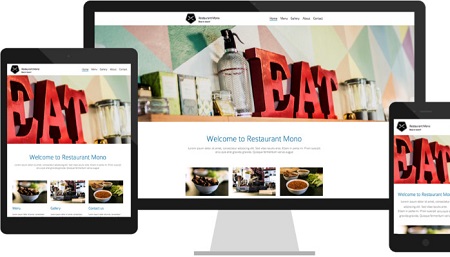Introduction to Affordable Website Builders for Small Businesses
In today’s digital landscape, having a strong online presence is crucial for small businesses. However, building a professional website can often seem daunting due to high costs and technical complexities. Fortunately, several affordable website builders can help small business owners create stunning websites without breaking the bank. This article explores some of the best options available, highlighting their features and benefits, and addresses common questions about website builders.
Why Use a Website Builder?
Website builders offer an accessible solution for small business owners who may not have extensive technical skills. They provide:
- User-Friendly Interfaces: Drag-and-drop functionality makes it easy to design a website.
- Cost-Effective Solutions: Many platforms offer free or low-cost plans.
- Templates and Customization: Pre-designed templates cater to various industries and allow for personalization.
- Integrated Features: Many builders come with SEO tools, e-commerce capabilities, and analytics to enhance your online presence.
Top Affordable Website Builders for Small Businesses
1. Wix
Overview: Wix is known for its intuitive drag-and-drop interface and a wide range of customizable templates.
Key Features:
- Over 800 designer templates
- App Market for additional functionality
- SEO tools to improve visibility
- E-commerce options available
Pricing: Plans start from as low as $14/month for a Combo plan, ideal for small businesses.
2. Squarespace
Overview: Squarespace is favored for its visually stunning templates and robust features.
Key Features:
- Beautiful, mobile-responsive designs
- Built-in blogging tools
- E-commerce capabilities with no transaction fees
- SEO and analytics features included
Pricing: Plans start at $12/month for a Personal plan, suitable for small businesses.
3. Weebly
Overview: Weebly is an excellent choice for beginners, offering straightforward website-building tools.
Key Features:
- Easy drag-and-drop editor
- Built-in e-commerce features
- Integrated email marketing tools
- SEO-friendly options
Pricing: Free plan available; paid plans start at $6/month for a Connect plan.
4. WordPress.com
Overview: WordPress.com provides a versatile platform for blogging and business websites, with numerous themes and plugins.
Key Features:
- Extensive library of themes and plugins
- SEO tools to optimize your content
- Community support and resources
- E-commerce options through WordPress plugins
Pricing: Free basic plan available; paid plans start at $4/month for personal use.
5. Shopify
Overview: Shopify specializes in e-commerce, making it ideal for small businesses looking to sell online.
Key Features:
- Extensive e-commerce tools
- Over 70 payment gateways
- Mobile-friendly templates
- 24/7 customer support
Pricing: Plans start at $39/month, but a 14-day free trial is available.
6. GoDaddy Website Builder
Overview: GoDaddy’s Website Builder is an all-in-one solution, especially for those who already use GoDaddy for domain registration.
Key Features:
- User-friendly editor with a guided setup
- Mobile-optimized templates
- SEO and social media tools
- E-commerce capabilities
Pricing: Plans start at $10/month for the Basic plan.
Tips for Choosing the Right Website Builder
- Identify Your Needs: Consider the features you need (e.g., e-commerce, blogging, portfolios).
- Budget Considerations: Determine how much you’re willing to spend monthly or annually.
- Ease of Use: Choose a platform that matches your technical skills.
- Customization Options: Look for a builder that allows for flexibility in design.
- Support and Resources: Opt for platforms that offer good customer support and tutorials.
Frequently Asked Questions (FAQs)
1. What is the cheapest website builder for small businesses?
Weebly offers a free plan and affordable paid plans starting at $6/month, making it one of the cheapest options available.
2. Can I build an e-commerce website with these builders?
Yes, most of the builders listed, like Shopify and Wix, offer e-commerce capabilities to set up and manage online stores easily.
3. Are there any hidden fees associated with website builders?
While many builders advertise low starting prices, be aware of potential additional costs such as premium templates, domain registration, and add-ons.
4. How do I choose the right website builder for my business?
Consider your specific needs, budget, and desired features. Most platforms offer free trials, allowing you to test them before committing.
5. Can I change my website builder later?
Yes, you can migrate your website to another builder, but this process may involve additional steps and potential costs. It’s essential to back up your content before making changes.
Conclusion
Affordable website builders provide small business owners with the tools they need to establish a strong online presence without extensive technical knowledge or financial strain. By selecting the right platform based on your business needs and budget, you can create a professional website that helps drive growth and engage customers effectively. Start exploring these options today, and take the first step towards enhancing your business’s online visibility!