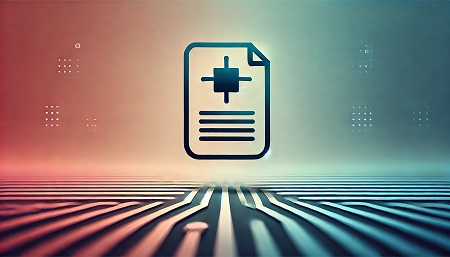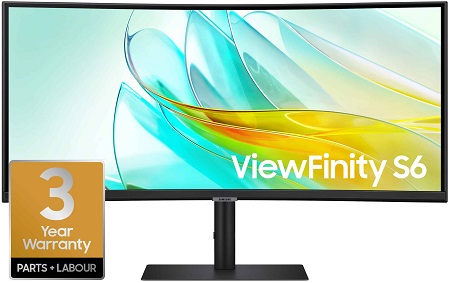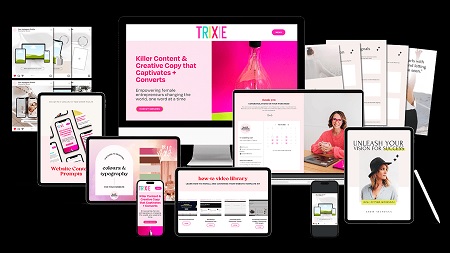
Introduction to DIY Website Design for Entrepreneurs
Creating a website can feel like a daunting task for many entrepreneurs, but with the right tools and guidance, you can design a professional-looking site that effectively showcases your business. This guide covers the essential steps and best practices for DIY website design, ensuring that your site not only looks great but also ranks well on search engines.
Why DIY Website Design?
For many entrepreneurs, hiring a professional web designer may not be feasible due to budget constraints. A DIY approach allows you to:
- Save Money: Building your own website cuts down on costs.
- Maintain Control: You can tailor the website exactly to your needs.
- Learn Valuable Skills: Understanding website design enhances your overall business acumen.
Step-by-Step Guide to DIY Website Design
1. Define Your Goals
Before diving into design, clarify what you want your website to achieve. Consider the following questions:
- Is it for selling products, generating leads, or sharing information?
- Who is your target audience?
- What actions do you want visitors to take?
2. Choose the Right Platform
Several website builders cater to different needs. Some popular options include:
- WordPress: Highly customizable, great for blogs and business sites.
- Wix: User-friendly drag-and-drop interface, ideal for beginners.
- Squarespace: Visually appealing templates, perfect for creative businesses.
- Shopify: Best for e-commerce businesses.
3. Select a Domain Name
Your domain name should reflect your brand and be easy to remember. Here are some tips:
- Keep it short and simple.
- Avoid numbers and hyphens.
- Use relevant keywords if possible.
4. Design Your Website
a. Choose a Template
Most platforms offer a variety of templates. Select one that aligns with your brand’s aesthetic. Ensure it’s responsive, meaning it works well on both desktops and mobile devices.
b. Customize Your Design
- Colors: Stick to a cohesive color palette that represents your brand.
- Fonts: Use easy-to-read fonts and limit yourself to two or three styles.
- Images: Use high-quality images that enhance your content. Stock photo sites can be helpful.
c. Structure Your Content
Organize your website into clear sections:
- Home Page: A brief introduction to your business.
- About Page: Your story and mission.
- Services/Products Page: Detailed descriptions.
- Contact Page: How customers can reach you.
5. Optimize for SEO
To rank well on Google, implement basic SEO practices:
- Keywords: Research relevant keywords and incorporate them naturally into your content.
- Meta Tags: Write compelling meta titles and descriptions for each page.
- Alt Text: Use descriptive alt text for images to improve accessibility and SEO.
- Internal Linking: Link to other pages on your site to help users navigate and improve SEO.
6. Test and Launch
Before going live:
- Check for broken links.
- Ensure the site loads quickly.
- Test on different devices and browsers.
- Gather feedback from friends or colleagues.
7. Maintain and Update
After launching, continue to update your content, monitor site performance, and keep an eye on SEO trends.
Other Related Article: Affordable Website Builders for Small Businesses
Frequently Asked Questions (FAQs)
1. How much does it cost to create a DIY website?
The cost varies based on the platform and any additional services you choose (like hosting and domain registration). Basic plans can start as low as $5 to $30 per month.
2. Do I need coding skills to build a website?
No! Most website builders are designed for users without coding experience. They provide drag-and-drop features and customizable templates.
3. How long does it take to build a website?
Depending on your experience and the complexity of the site, it can take anywhere from a few hours to a few weeks.
4. What if I want to scale my website in the future?
Choose a platform that allows for scalability. WordPress, for example, is highly customizable and can grow with your business.
5. How can I ensure my website ranks well on Google?
Focus on quality content, utilize SEO best practices, and regularly update your site. Consider starting a blog to keep content fresh and relevant.
Conclusion
DIY website design can be a rewarding venture for entrepreneurs looking to establish their online presence. By following these steps and best practices, you can create a website that not only reflects your brand but also helps you reach your business goals. With time and effort, your DIY website can become a powerful tool for success.